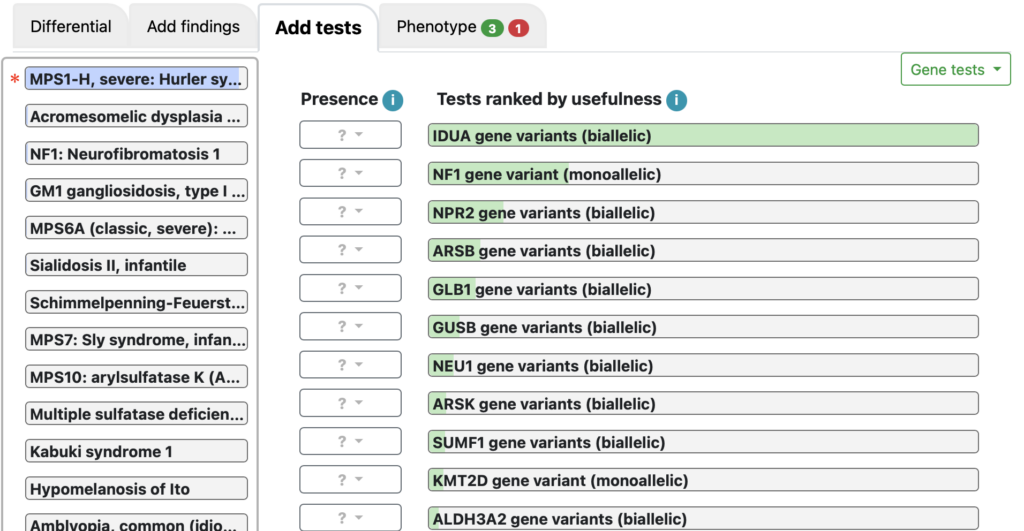In the Dashboard, it is possible to mark a gene zygosity abnormality as present or absent (normal). (Note: To work with specific variants and their severity, the Genome-Phenome advanced tier is needed.)
One approach is to read in a list of apparently abnormal genes using the Natural Language Processing (flag on the top black navigation bar) and consider them to be abnormal, though with the option of toggling them between foreground and background.
Another approach is to add abnormal genes using the Dx/Add tests tab. Sometimes the genetic result will rank among the most useful tests when considering all tests, however in the image below, non-genetic tests are considered less costly and more useful, including the definitive alpha-L-iduronidase enzyme test. However, one can filter by gene tests by changing the default All tests on the top right to Gene tests.
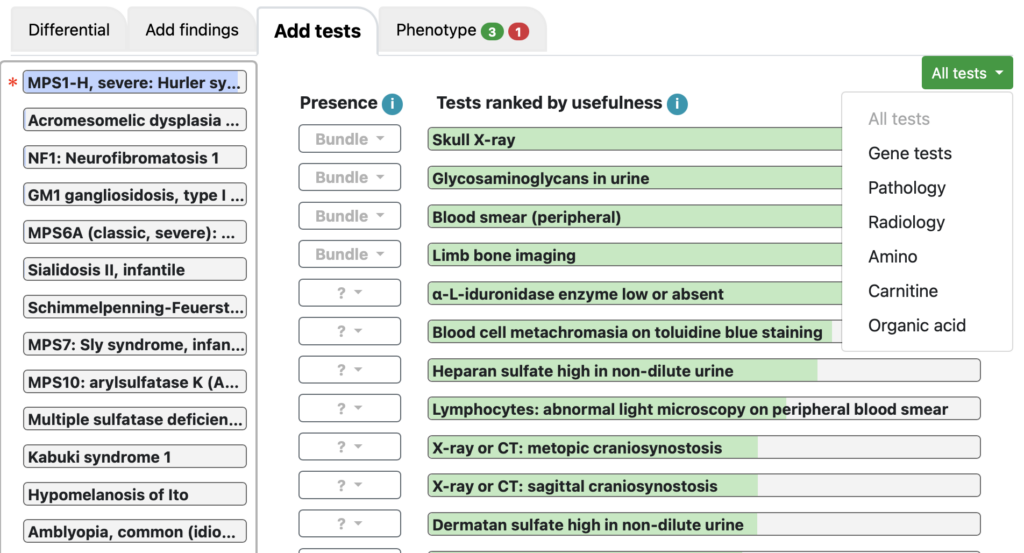
The revised list will display the most useful gene zygosities, based on the differential diagnosis. Here, the most useful is the IDUA gene (biallelic), causative for MPS1. You can use the normal Presence menu to add to the Patient’s phenotype.