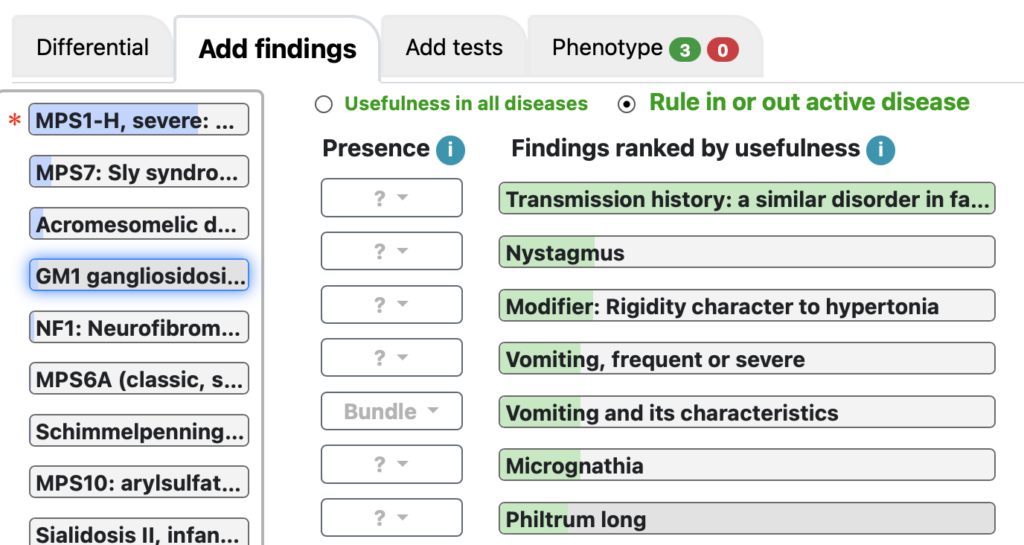The main Dx screen
The main Dx screen is accessed from the black navigation bar. It has four tabs:
- Differential diagnosis
- Useful clinical findings
- Useful test (results)
- Patient Phenotype
Evolving differential diagnosis
You can navigate to the Dx/Differential screen to see the differential diagnosis based on the entered findings.
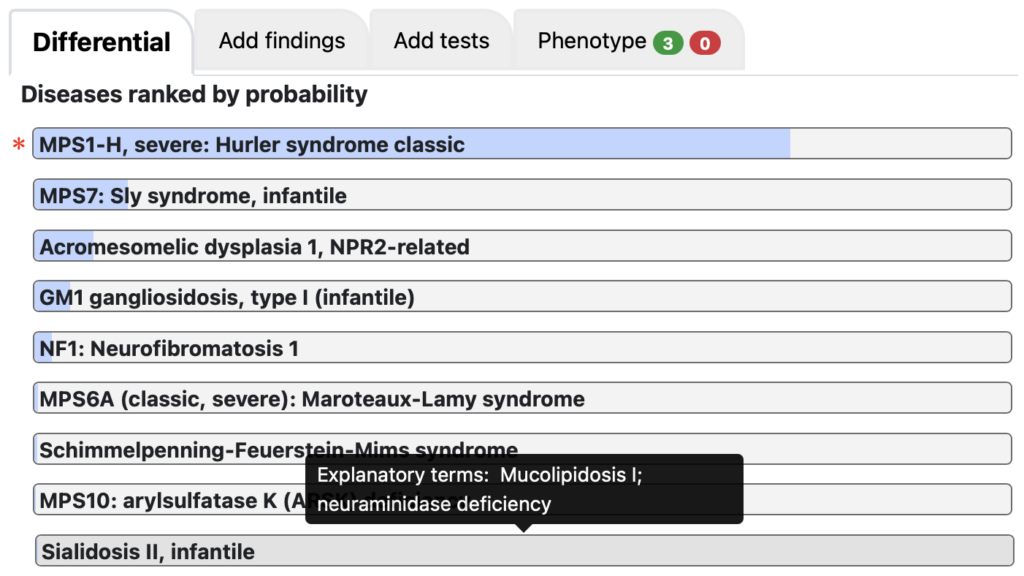
When using the other tabs, you can still see a condensed version of the differential diagnosis on the left.
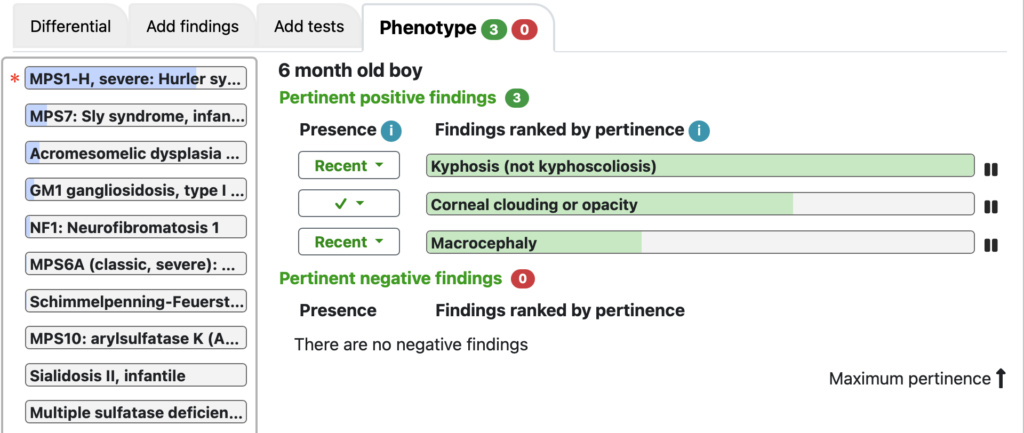
Useful Clinical Findings
Under Dx/Add findings there are suggestions of useful clinical findings on which to comment. The green shading on the finding indicates the relative usefulness in narrowing the differential diagnosis. The usefulness also takes into account treatability and relative cost.
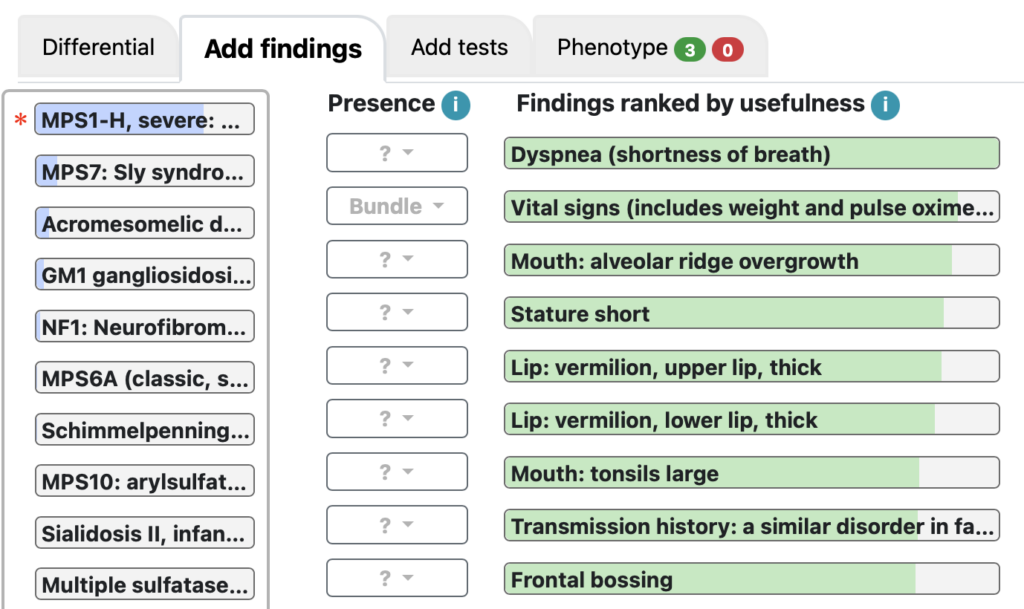
Useful tests
Under Dx/Add tests there are suggestions of useful tests on which to comment. You can use Add tests to enter test results you already have, and when planning next steps, to decide what would be most useful.
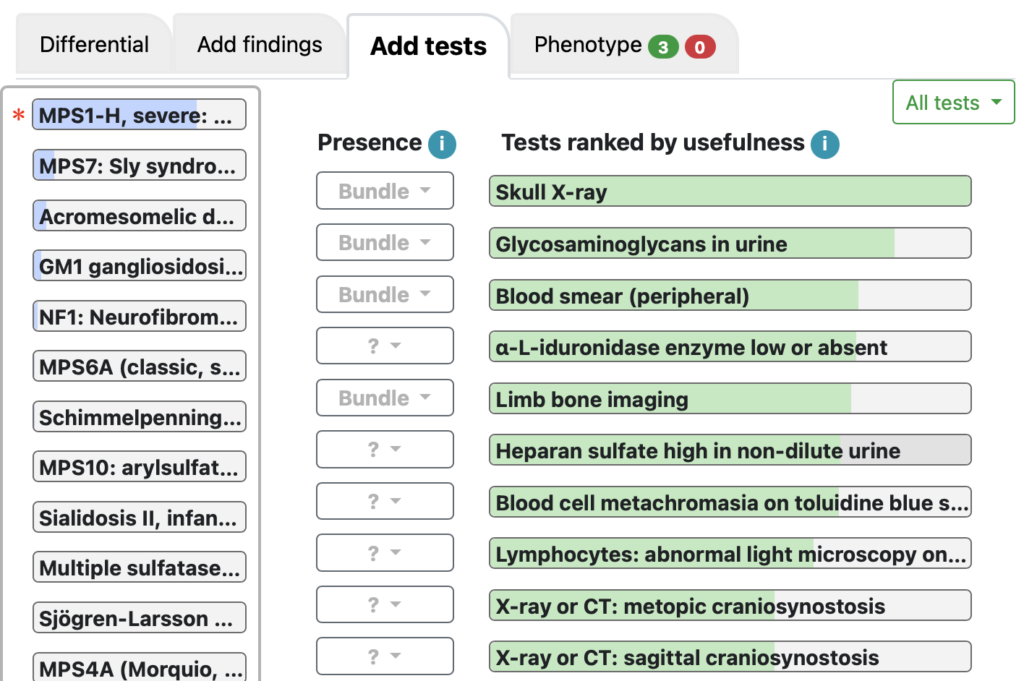
Using the component at the top right, you can choose to view all tests or select a test category, such as radiology or organic acids.
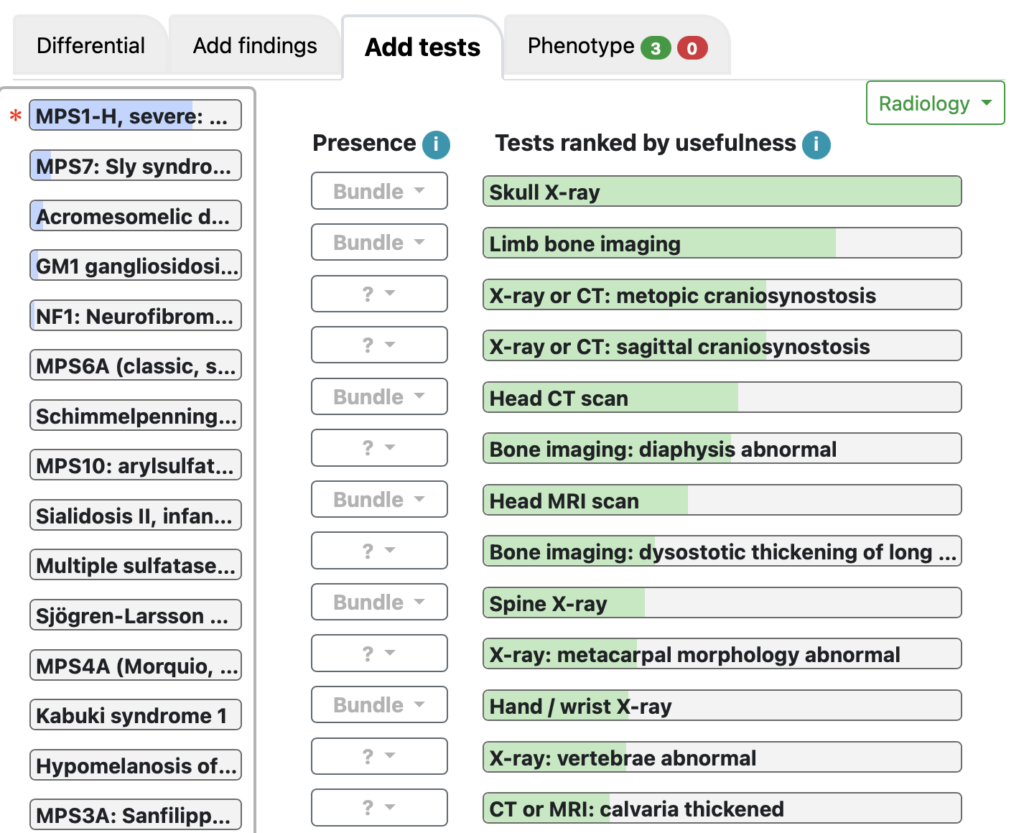
Rule in / Rule out a disease
The default usefulness ranks the findings in terms of their ability to narrow the overall differential diagnosis.
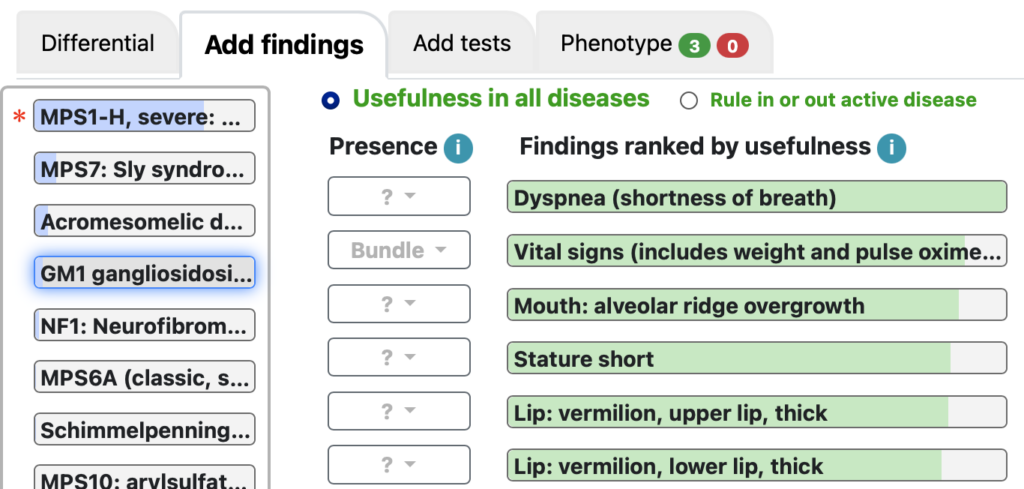
You can also choose to focus on one disease in the differential diagnosis to rule it in or out. to do so, click the disease and then click the newly visible option of “Rule in or out active disease” near the top of the Dx/Add Findings or Dx/Add Tests tabs. The useful findings list will now be ranked according to their usefulness in ruling in or out a specific disease.