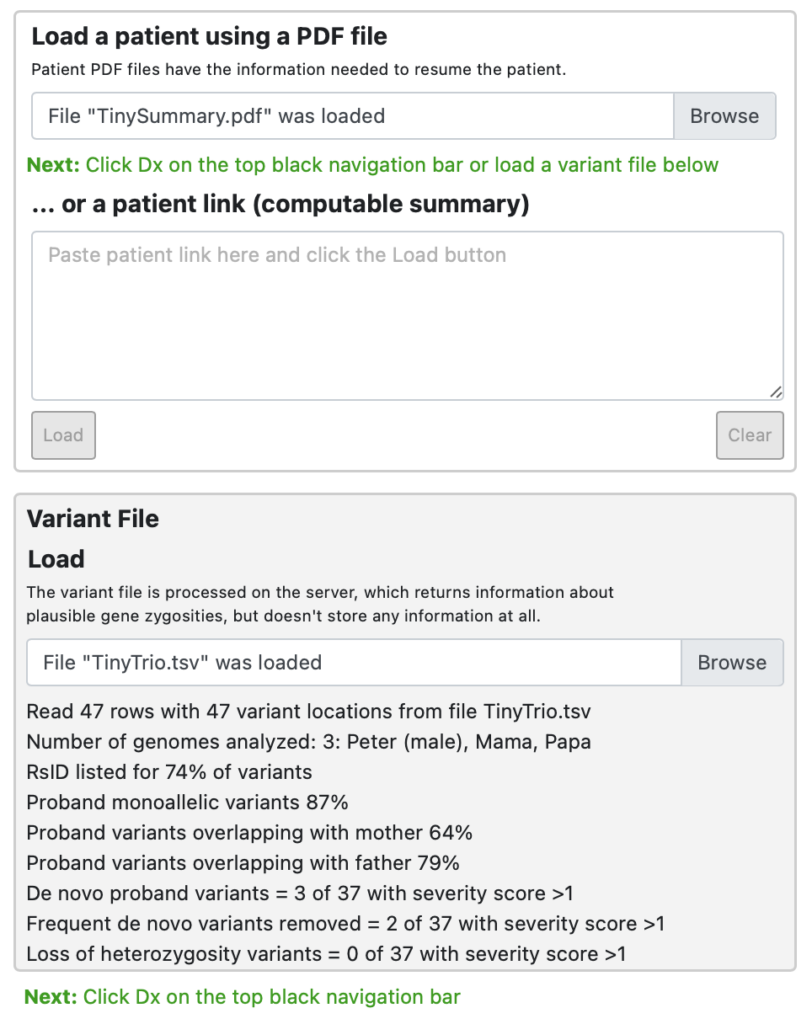Begin with Phenotype
Either by starting from a saved file and loading it, or opening the URL, or by entering a new patient, put in the key phenotypic data.
Load the variant table
To add genomic information, use the Load button on the top black navigation bar, and the Variant File section that appears once a phenotype file has been loaded. After a few seconds, it will display key data on the import. Here, for simplicity and privacy we use a tiny (47-line) public variant file (click to download) that is laced with the relevant variant. The software, however, can load tens of thousands of variants in a few seconds.