In the Genome-Phenome version of the software, variants with a frequency that seems too high given what we know about the disease incidence are shaded in light blue. This is shown below in the mini variant table for the biallelic ALMS1 gene zygosity.
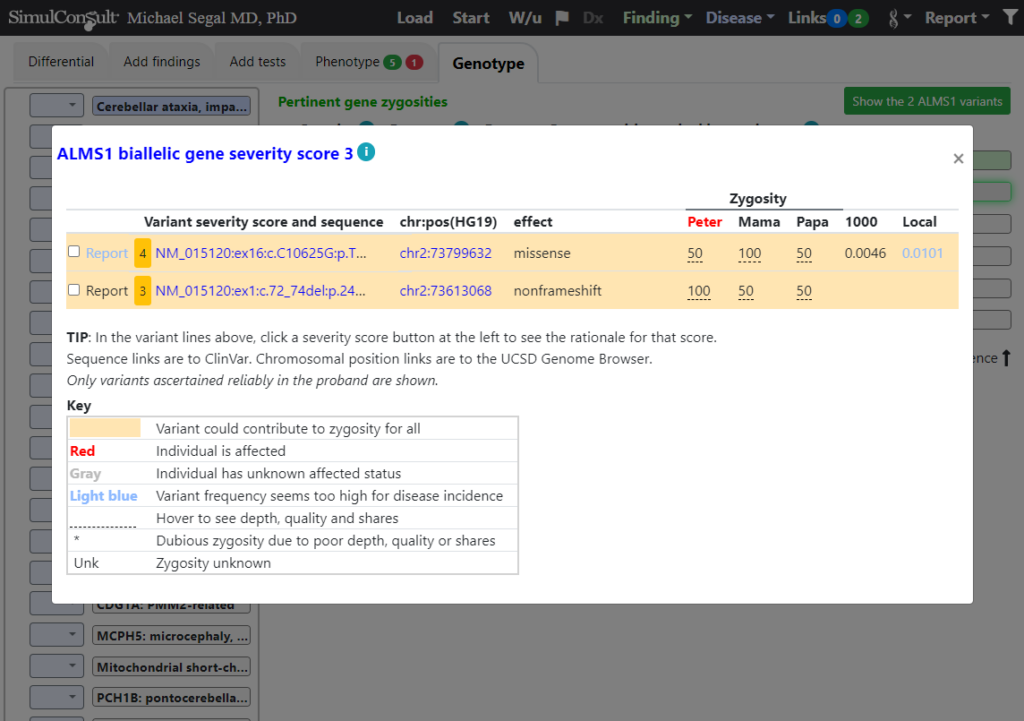
It is now possible to filter out these variants using the “Set variant parameters” screen, accessed from the Helix button on the top black navigation bar. Using the “More common that disease” option on the top line, the default “Show” is changed to “Hide” and then “Save and re-analyze” is clicked.
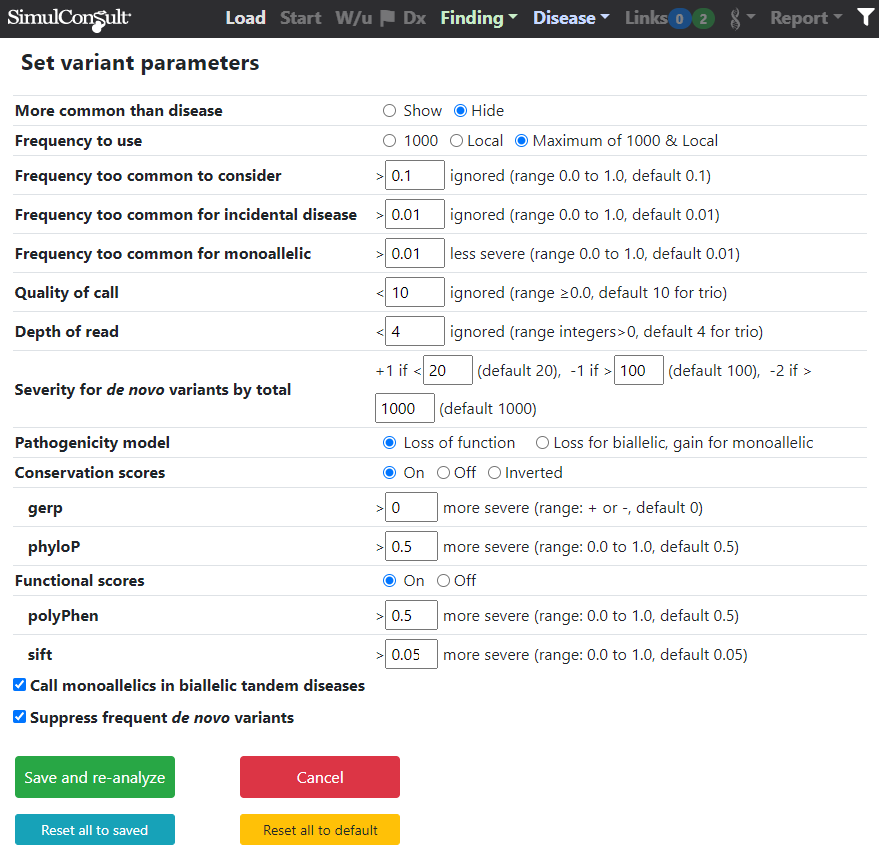
Now, the light blue variant is filtered out, and a gene zygosity that was dependent on light blue variants is gone from the list.
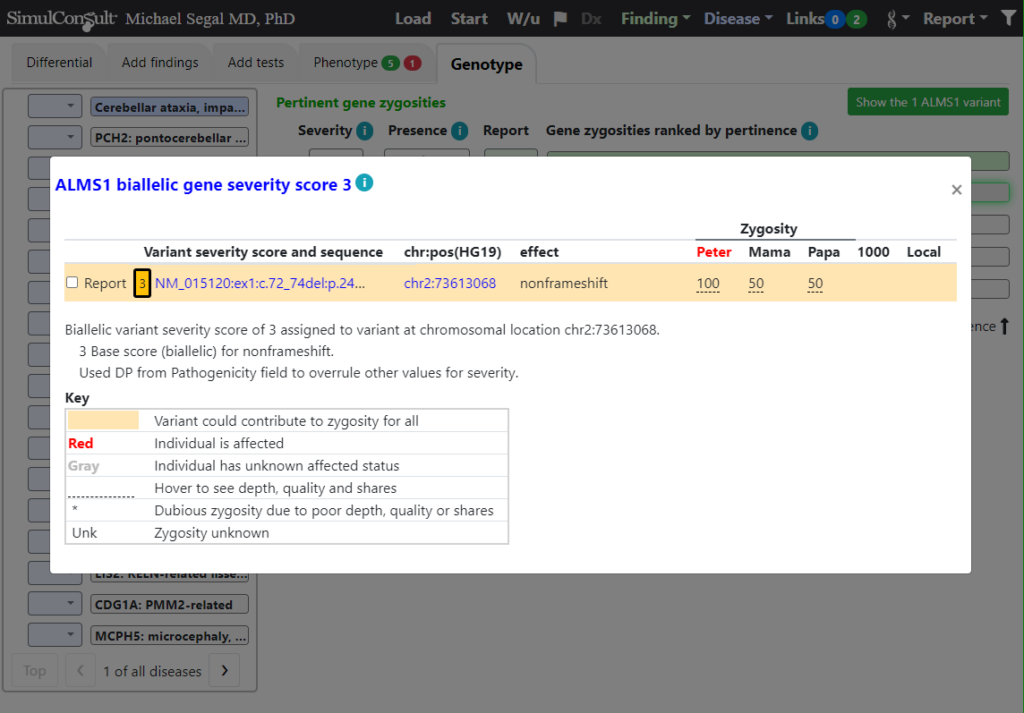
We expect to leave the default at Show because there are instances in which the higher incidence of diseases was not appreciated initially, but the option can be helpful by eliminating variants not worth considering based on knowledge about the incidence of the diseases.
