Many new workup lists for problems and specialties are being added. To make it easier to choose among these, these are now drop-down menus to display the names of the lists.
Access the workup lists by clicking “W/u” on the top black navigation bar:
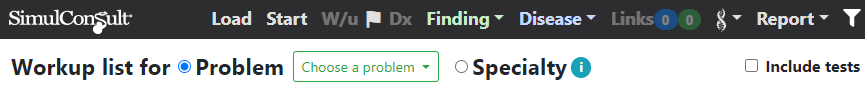
Select Problem or Specialty and choose the name of the desired list from the drop-down menu (here the problem “Child abuse” was selected to help generate a differential diagnosis for child abuse). A workup list of up to 48 findings is then displayed. After you specify the presence of one finding using the box to the left of the finding (here for “Imaging: subdural hematoma”), the usefulness of the other findings is shown as green shading. Longer bars denoting greater usefulness and draw your attention to commenting on the presence or absence of those findings.
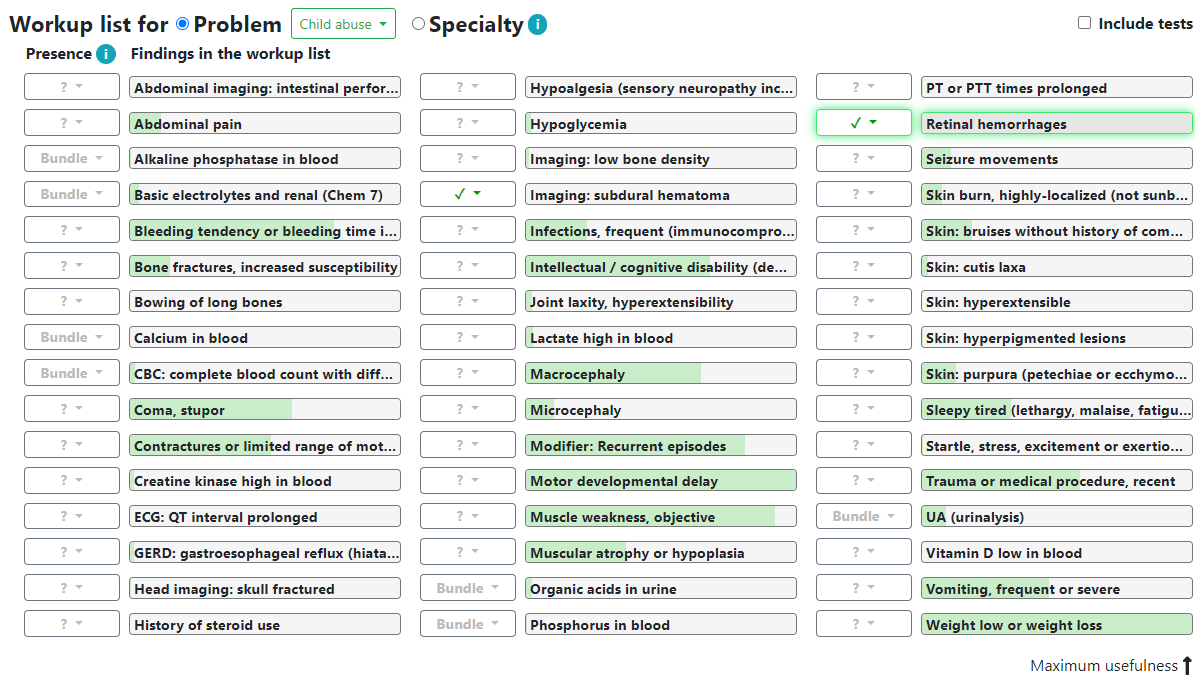
Here, one of the more useful findings is macrocephaly. Specifying that macrocephaly is present changes the differential diagnosis (not shown, but accessible through Dx on the top black navigation bar) to lower “Non-accidental trauma” from #1 to #2 and to elevate “Glutaric Acidemia Type 1” to #1.
By default the usefulness of tests is downplayed according to their cost, but when you activate “Include tests” (top right) the cost-based bias is reduced and various tests such as organic acid testing for glutaric acidemia are highly ranked as shown below.
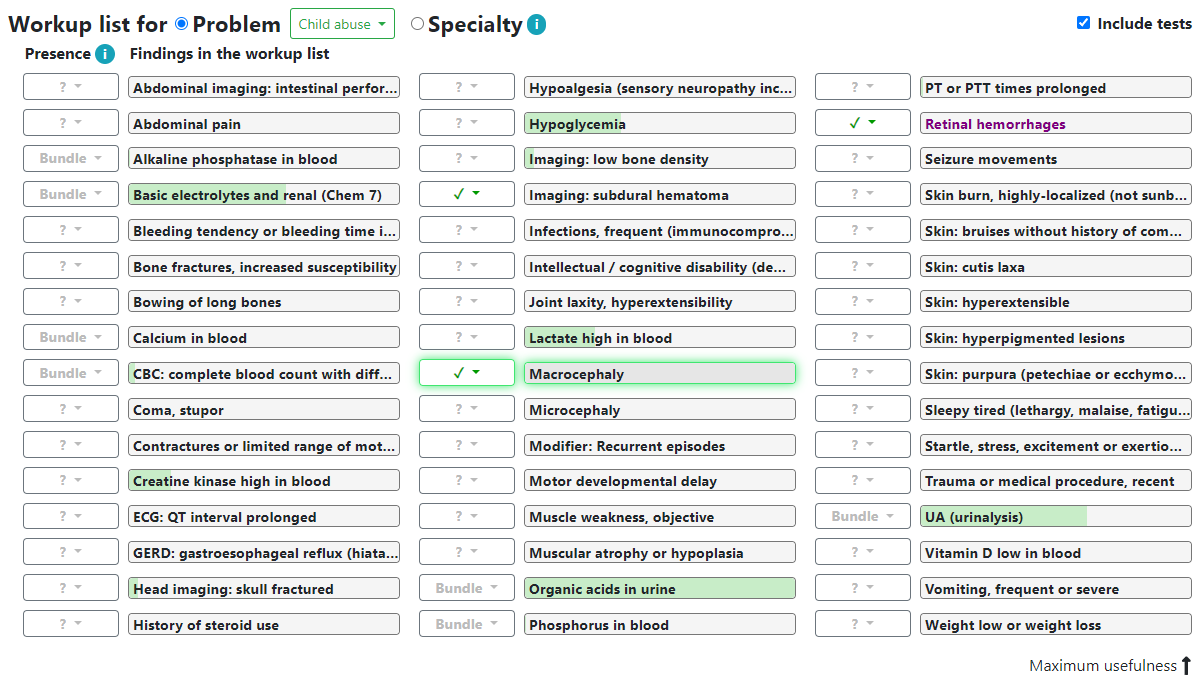
Many tests are bundles that include several abnormalities. As an example, the basic electrolytes bundle includes abnormalities in sodium and potassium levels. To comment on the presence or absence of findings in a bundle, click the “Bundle” button to the left of the name of the bundle.
