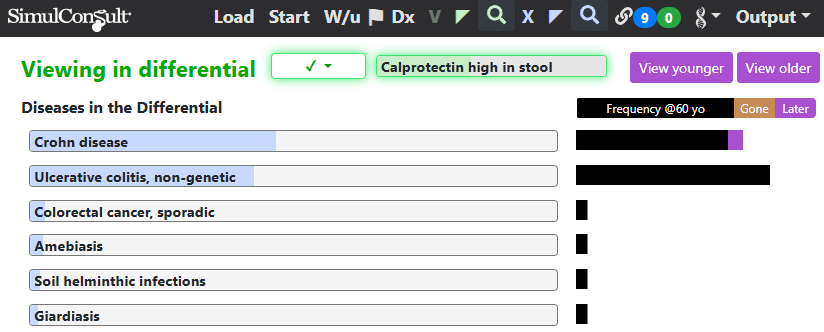Navigation has been simplified to reduce the number of clicks. This is accomplished by adding to the top black navigation bar 6 buttons in green and blue. Hovering over these buttons shows tooltips that explain the actions. The finding options are green:
- V: View the active finding in the differential diagnosis
- ◤: Profile the diseases with the active finding
- 🔍: Search for a finding
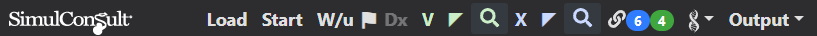
The disease options are blue:
- X: Explain how the patient findings fit with the active disease
- ◤: Profile all the findings of the active disease
- 🔍: Search for a disease
Searches now appear as pop-up modals. After selecting a search result the pop-up offers to go directly to the appropriate screen.
This allows further simplification of navigation by adding the ability to modify the presence of a finding on the screen for viewing a finding in the differential diagnosis and one the Profile Finding screen. In the illustration below, the finding “Calprotectin high in stool” in viewed in the differential diagnosis, making clear that it is a marker for inflammatory bowel diseases:
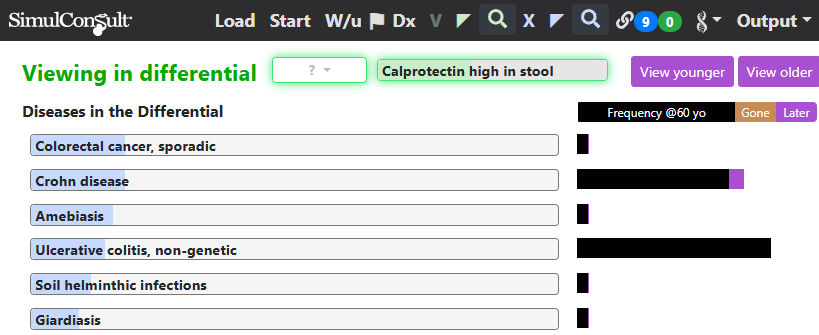
Without leaving the screen it the presence of high calprotectin is recorded, changing the differential diagnosis to elevate the two forms of inflammatory bowel disease: